Setup Guide
Setup Chrome Extension
- 1. Get a new license key buy subscribing to Premium Plan.
- 2. Install the chrome extension in your chrome browser.
-
3. Configure the chrome extension by entering the license key and store id in your the chrome extension settings.
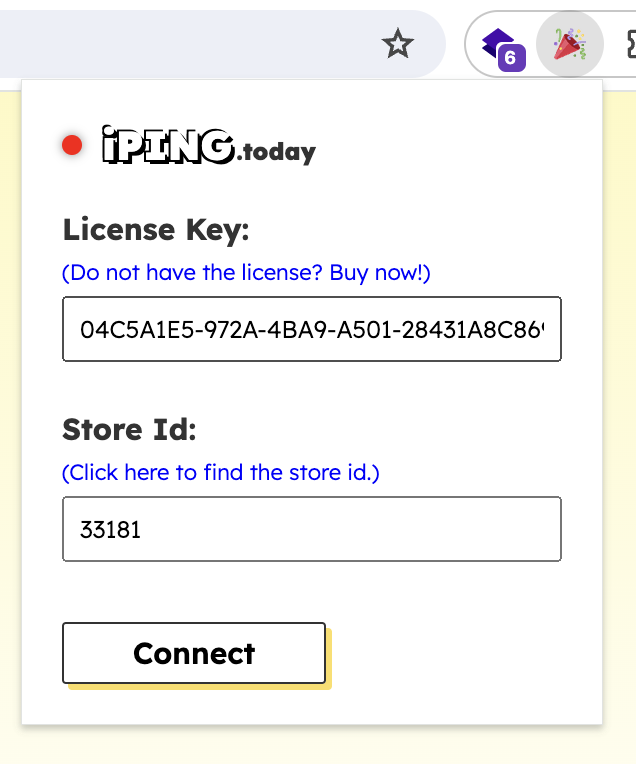
- Click on the extension icon to open the settings.
- Enter your license key (you should receive this in your email with receipt of Premium Plan subscription).
- Enter your store id, for which you want to receive the new sale alerts. (Get your store id here)
- Click on connect. The status light near the title should turn green.
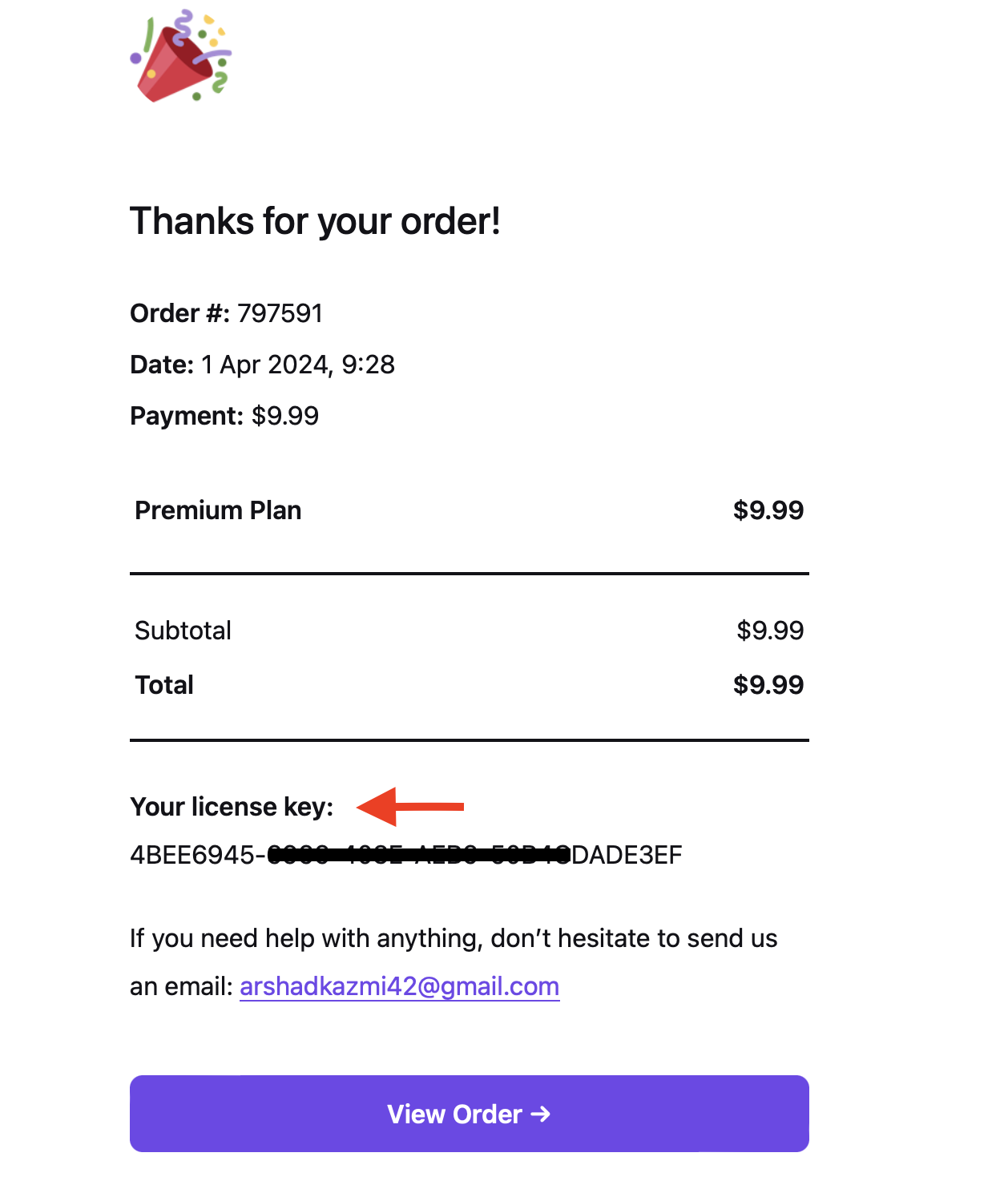
Setup Webhook
- 1. Go to your LemonSqueezy account and select your store.
- 2. Go to store webhook settings page.
-
3. Add a new webhook by clicking on the Add Webhook button with the following details:
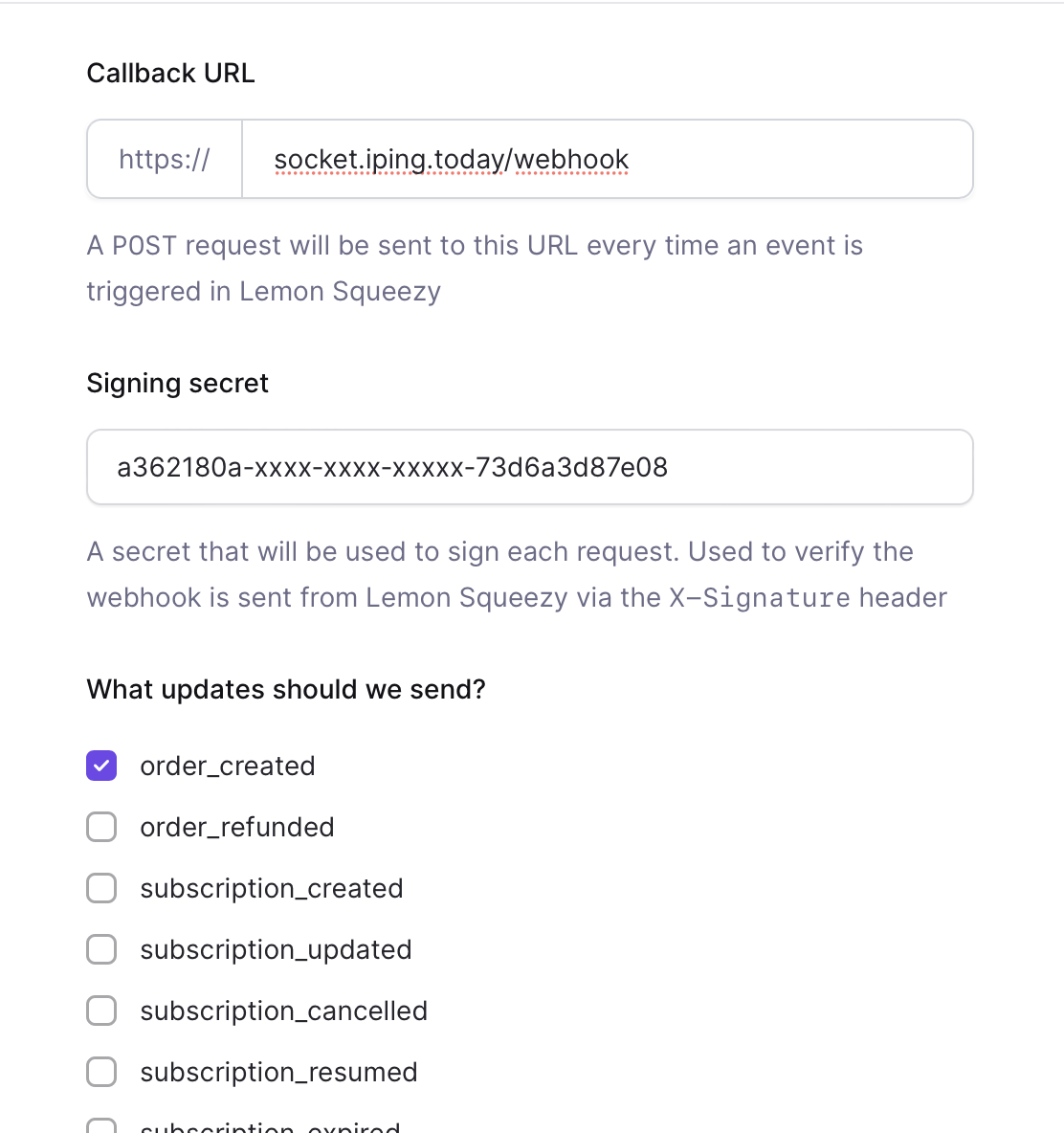
- Callback URL: https://socket.iping.today/webhook
- Signing Secret: Use the license key (you should receive this in your email with receipt of Premium Plan subscription).
- Select the events order_created and save the webhook.
Your setup is now complete and you should start receiving the new sale alerts on your chrome extension.